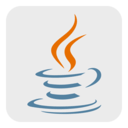目录:
- 图片为什么要转base64格式
- base64概念
- java实现图片与base64互转(编码与解码)
- 后端图片转base64格式返回给前端,前端如何展示
一.图片为什么要转base64格式
图片的 base64 编码就是可以将一副图片数据编码成一串字符串,使用该字符串代替图像地址
1. 提升性能: 网页上的每一个图片,都是需要消耗一个 http 请求下载而来的, 图片的下载始终都要向服务器发出请求,要是图片的下载不用向服务器发出请求,base64可以随着 HTML 的下载同时下载到本地.减少https请求。
2. 加密: 让用户一眼看不出图片内容 , 只能看到编码。
3. 方便引用: 在多个文件同时使用某些图片时, 可以把图片转为base64格式的文件, 把样式放在全局中, 比如common.css, 以后在用的时候就可以直接加类名, 二不需要多层找文件路径, 会提升效率
二.base64概念
Base64是网络上最常见的用于传输8Bit字节码的编码方式之一,Base64就是一种基于64个可打印字符来表示二进制数据的方法。维基百科:base64_百度百科
原理:
- 将字符转二进制字节
- 3个字节为一组转为4个字节
- 根据转换表将4个字节转换为相对应的字符
输出结果
byte[] b1 = "天明".getBytes("UTF-8");
for(int i=0; i<b1.length; i++) {
System.out.print(b1[i]+","); // -27,-92,-87,-26,-104,-114
}
byte[] b2 = new byte[]{-27,-92,-87};
String name = new String(b2, "UTF-8");
System.out.println(name); // 天
// 如: "https://game.gtimg.cn/images/lol/act/img/passive/Annie_Passive.png";
// 第一步:将字符转为byte
String imgUrl = "http";
byte[] b3 = imgUrl.getBytes();
for(int i=0; i<b3.length; i++) {
System.out.print(b3[i]+","); // 104,116,116,112
}
// 第二步:将十进制字节码转为二进制
// 104 01101000
// 116 01110100
// 116 01110100
// 112 01110000
// 第三步:3个字节为一组,变为4个字节(上面的112没有分在这一组中)
// 00011010 00000111 00010001 00110100
// 转为10进制分别为:26 7 17 52
// 第四步:根据转换表(base64转换表,维基百科有)得出结果为:aHA0
问题:负数(二进制)在计算机中如何表示?(转)负数在计算机中如何表示?(转) - 走看看
一般用补码方式表示,举例说明:
-52,假设存储的数据是8位二进制数,即8位二进制补码
先将52转换成二进制数:00110100B
取反:11001011B
加1:11001100B
则-52D的8位二进制补码为11001100B
三.java实现图片转base64
import java.io.ByteArrayOutputStream;
import java.io.FileInputStream;
import java.io.FileOutputStream;
import java.io.IOException;
import java.io.InputStream;
import java.io.OutputStream;
import java.io.UnsupportedEncodingException;
import java.net.HttpURLConnection;
import java.net.URL;
import java.util.Base64;
import java.util.Base64.Decoder;
import java.util.Base64.Encoder;
public class ImgToBase64 {
public static void main(String[] args) throws UnsupportedEncodingException {
System.out.println(getImgFileToBase642("f://user/12.jpg"));
System.out.println(getImgUrlToBase64("https://game.gtimg.cn/images/lol/act/img/rune/Electrocute.png"));
System.out.println(getImgBase64ToImgFile(getImgUrlToBase64("https://game.gtimg.cn/images/lol/act/img/rune/Electrocute.png"),"f://user/base2.jpg"));
}
/**
* 本地图片转base64
*/
public static String getImgFileToBase642(String imgFile) {
//将图片文件转化为字节数组字符串,并对其进行Base64编码处理
byte[] buffer = null;
//读取图片字节数组
try(InputStream inputStream = new FileInputStream(imgFile);){
int count = 0;
while (count == 0) {
count = inputStream.available();
}
buffer = new byte[count];
inputStream.read(buffer);
} catch (IOException e) {
e.printStackTrace();
}
// 对字节数组Base64编码
Encoder encode = Base64.getEncoder();
return encode.encodeToString(buffer);
}
/**
* 网络图片转base64
*/
public static String getImgUrlToBase64(String imgUrl) {
byte[] buffer = null;
InputStream inputStream = null;
try (
ByteArrayOutputStream outputStream = new ByteArrayOutputStream();){
// 创建URL
URL url = new URL(imgUrl);
// 创建链接
HttpURLConnection conn = (HttpURLConnection) url.openConnection();
conn.setRequestMethod("GET");
conn.setConnectTimeout(5000);
inputStream = conn.getInputStream();
// 将内容读取内存中
buffer = new byte[1024];
int len = -1;
while ((len = inputStream.read(buffer)) != -1) {
outputStream.write(buffer, 0, len);
}
buffer = outputStream.toByteArray();
} catch (IOException e) {
e.printStackTrace();
} finally {
if (inputStream != null) {
try {
// 关闭inputStream流
inputStream.close();
} catch (IOException e) {
e.printStackTrace();
}
}
}
// 对字节数组Base64编码
Encoder encode = Base64.getEncoder();
return encode.encodeToString(buffer);
}
/**
* 本地或网络图片转base64
*/
public static String getImgStrToBase64(String imgStr) {
InputStream inputStream = null;
byte[] buffer = null;
try (ByteArrayOutputStream outputStream = new ByteArrayOutputStream();){
//判断网络链接图片文件/本地目录图片文件
if (imgStr.startsWith("http://") || imgStr.startsWith("https://")) {
// 创建URL
URL url = new URL(imgStr);
// 创建链接
HttpURLConnection conn = (HttpURLConnection) url.openConnection();
conn.setRequestMethod("GET");
conn.setConnectTimeout(5000);
inputStream = conn.getInputStream();
// 将内容读取内存中
buffer = new byte[1024];
int len = -1;
while ((len = inputStream.read(buffer)) != -1) {
outputStream.write(buffer, 0, len);
}
buffer = outputStream.toByteArray();
} else {
inputStream = new FileInputStream(imgStr);
int count = 0;
while (count == 0) {
count = inputStream.available();
}
buffer = new byte[count];
inputStream.read(buffer);
}
} catch (Exception e) {
e.printStackTrace();
} finally {
if (inputStream != null) {
try {
// 关闭inputStream流
inputStream.close();
} catch (IOException e) {
e.printStackTrace();
}
}
}
// 对字节数组Base64编码
Encoder encode = Base64.getEncoder();
return encode.encodeToString(buffer);
}
/**
* base64转图片存储在本地
* @param imgBase64 图片base64
* @param imgPath 图片本地存储地址
*/
public static boolean getImgBase64ToImgFile(String imgBase64, String imgPath) {
boolean flag = true;
Decoder decode = Base64.getDecoder();
try (OutputStream outputStream = new FileOutputStream(imgPath);){
// 解密处理数据
byte[] bytes = decode.decode(imgBase64);
for (int i = 0; i < bytes.length; ++i) {
if (bytes[i] < 0) {
bytes[i] += 256;
}
}
outputStream.write(bytes);
} catch (Exception e) {
e.printStackTrace();
flag = false;
}
return flag;
}
}四.后端图片转base64格式返回给前端,前端如何展示
图片以base64形式在页面上展示出来
在这里要说到Data URI scheme,它可以直接将一些小的数据直接嵌入到网页中,不需要再引入。支持格式如下
data:, 文本数据
data:text/plain, 文本数据
data:text/html, HTML代码
data:text/html;base64, base64编码的HTML代码
data:text/css, CSS代码
data:text/css;base64, base64编码的CSS代码
data:text/javascript, Javascript代码
data:text/javascript;base64, base64编码的Javascript代码
data:image/gif;base64, base64编码的gif图片数据
data:image/png;base64, base64编码的png图片数据
data:image/jpeg;base64, base64编码的jpeg图片数据
data:image/x-icon;base64, base64编码的icon图片数据
所以此时只要是将base64格式的图片赋值给图片的src 属性即可。
<img src= "data:image/png;base64,图片的base64" />
如果想展示为jpg格式,前面变为data:image/jpeg;base64, 即可。